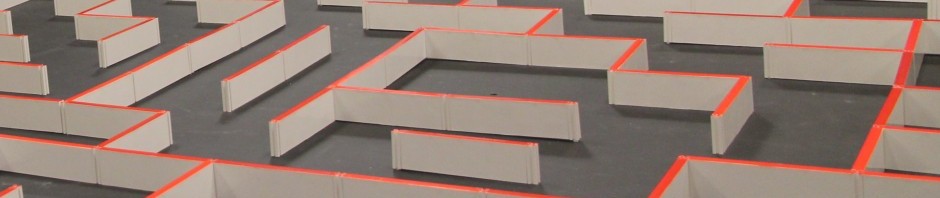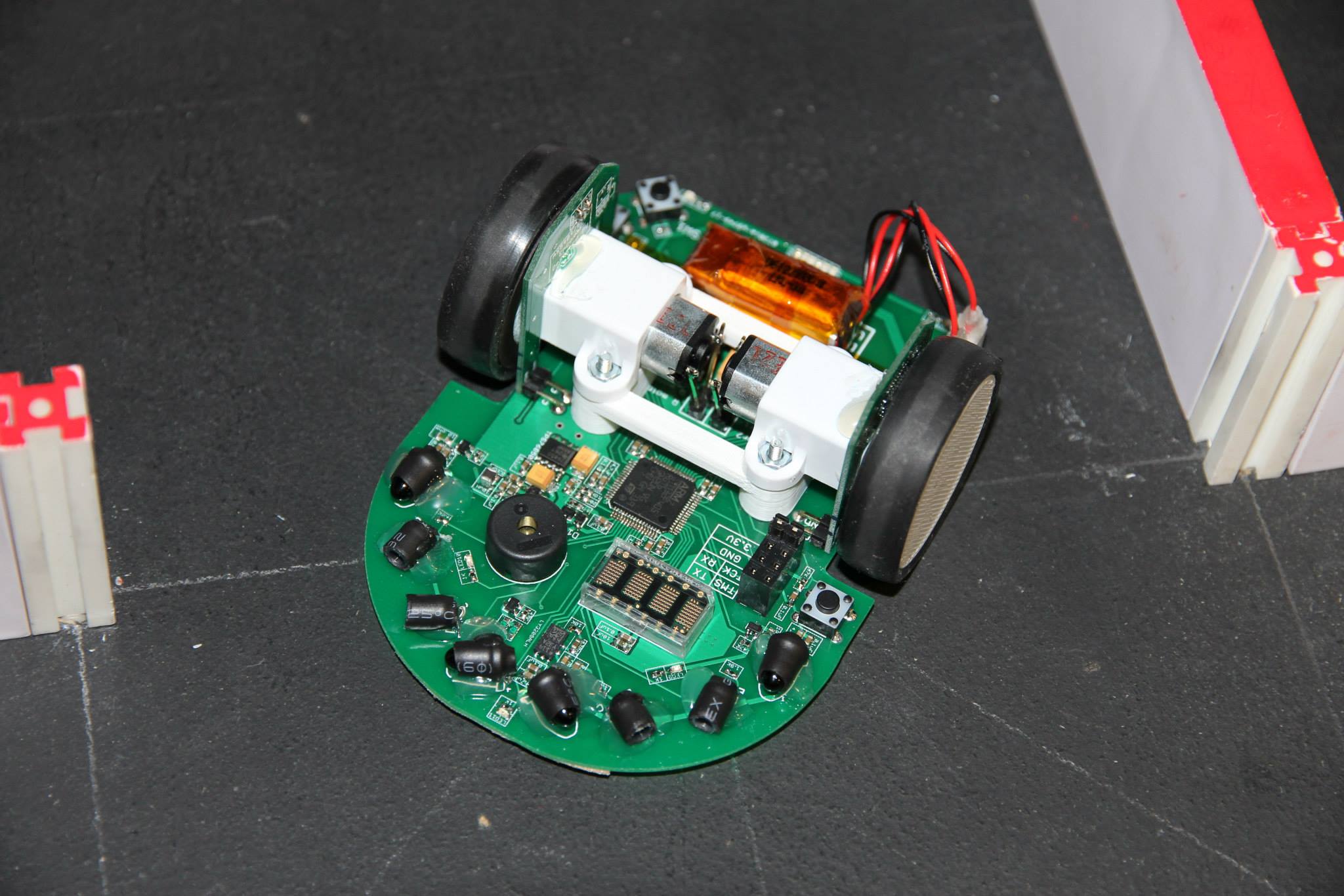The word Futura, by the meaning of “Future”, suggests it’s the future of our Micromouse program.
I established this program funded by UCLA IEEE this year, by offering returning members or experience IEEE Micromouse members with a pre-made high performance low cost Kit Mouse, to teach them all concepts in a reversed order: first software than hardware, to guarentee they will be able to apply the knowledge to the robot immediately after lecture, without waiting for their own hardware to build. They will be more confident to make their own hardware afterwards and less efforts will be taken for code migrating.
Thanks for the help from David Wang and Jeremy Haugen to help me finishing assembling all kit mice over Winter break and giving some of the lectures.
Each kit only costs $150 including 3 sets of batteries(6 x 3.7V 120mah 25C lipo to make 3 sets), 2 lipo chargers, one FTDI board one ST-Link V2 programmer and one bluetooth adaptor for debugging.
However, they must design their own Hardware for any competition, and we will take Kitmouse back for other people to use for next year.
===================================================================
before you start here, I assume you’ve already known some basic knowledges of micromouse. If not, please visit the link here and read all slides provided by UCLA IEEE: Link
Course Setting and Materials
Template with all basic functions: Link
Schematic for Futura Kit Mouse: mousePCB Encoder
Gerber files for Futura Kit Mouse: mousePCB Encoder
Library you might need to make your own mouse: Link
Lecture 1: Slides Video Intro+Peripherals setting Tests needed for template
Lecture 2: Slides Video Peripherals Introduction
Lecture 3: Slides Video Controller Testing Guide Sample Code
Lecture 4: Slides Video Floodfill Simulation Files Path choose demo
Lecture 5: Slides Video Parts/design choices Part1 Video coming soon
Lecture 6: Slides Video Parts/design choices Part2 battery/gadgets choices
Lecture 7: Slides Video Curve Turn Simulation Profile Generator
Lecture 8: Slides Video PCB Design Guide
Guide for Mounting Encoder/Motor: Link
Motor mount/wheel 3D printing file(makerbot replicator): Link
A demo of how a kit mouse can perform
Search and speed run
Diagonal speed run